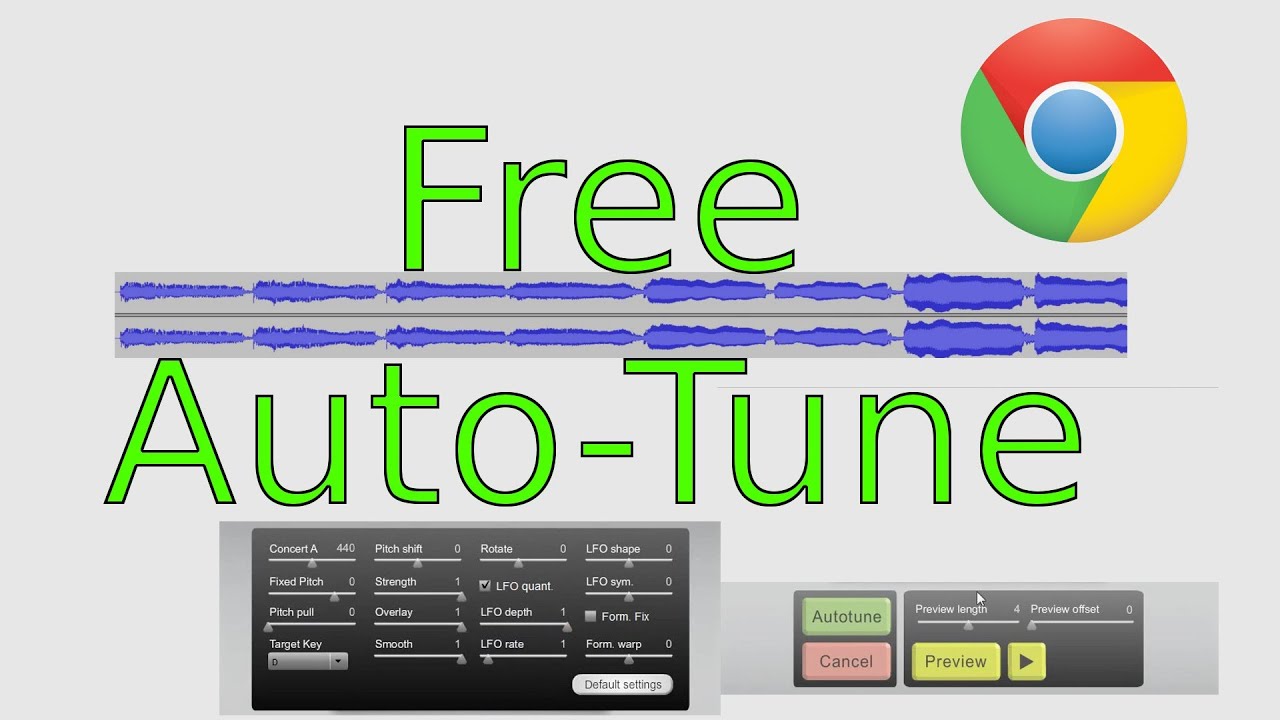Can technology truly transform a voice, turning a novice into a virtuoso? The answer, surprisingly, is a resounding yes, thanks to the innovative world of autotune and vocal processing tools available today. These digital marvels are no longer confined to the professional recording studio; they are now accessible to anyone with a desire to sing or experiment with their voice.
The landscape of vocal enhancement has evolved significantly, moving beyond simple pitch correction to offer a plethora of creative possibilities. From subtle refinements that polish a vocal performance to dramatic transformations that create otherworldly soundscapes, these tools are reshaping how we perceive and create music. The options are diverse, ranging from web-based applications to sophisticated software plugins, each offering a unique set of features and capabilities. This article delves into the realm of online autotune, exploring its various facets and uncovering how these tools are democratizing the art of vocal performance. Whether you're a seasoned artist or a curious beginner, the world of vocal enhancement offers a wealth of opportunities to explore your creative potential.
To help you navigate the complex world of vocal enhancement and discover the tools that best suit your needs, here's a detailed table outlining key aspects of autotune and its various implementations. This information can serve as a guide to understanding the technology, comparing features, and finding the ideal tools for your vocal projects.
| Feature | Description | Examples | Considerations |
|---|---|---|---|
| Pitch Correction | The core function of autotune, correcting the pitch of a vocal performance to align with a predetermined key or scale. | Gsnap, mautopitch, AutotuneGPT, Voicemod Voice Tuner | Not a cure-all; cannot fix poor vocal tone or delivery. Amount of correction is adjustable. |
| Vocal Effects | Beyond pitch correction, many tools offer a range of effects to manipulate and enhance vocals. | Reverb, chorus, delay, robot, alien, reverse, harmony, vocoding (Voloco) | Experimentation is key. Effects can dramatically alter the vocal sound, from subtle to extreme. |
| Online Platforms | Web-based tools offer accessibility and convenience, often with free options and streamlined interfaces. | Kits AI, Soundation, Reverb Record, Musicfy | Requires internet connection. Feature sets can be limited compared to dedicated software. |
| Software Plugins (VSTs) | Installable software that integrates with Digital Audio Workstations (DAWs), offering more control and advanced features. | Various free VSTs available for Mac and Windows. | Requires a DAW (e.g., Ableton Live, Logic Pro X, FL Studio). May have a steeper learning curve. |
| AI-Powered Features | Tools that use artificial intelligence to enhance vocal quality, generate harmonies, and create unique vocal effects. | Kits AI (voice model conversion), AutotuneGPT | AI features are rapidly evolving, offering increasingly sophisticated vocal processing capabilities. |
| Ease of Use | The simplicity or complexity of the interface and workflow. | Voicemod (easy), complex DAW plugins (more challenging) | Beginners should start with user-friendly options. More experienced users may prefer advanced controls. |
| Cost | The price of the tool, ranging from free to subscription-based or one-time purchase. | Gsnap, mautopitch (free), Autotune Pro (paid) | Free options are excellent for beginners and those on a budget. Paid versions often offer more features and advanced functionality. |
| Key Detection and Adjustment | Automatic detection of the musical key and the ability to adjust the key to match your song. | AutotuneGPT, some DAW plugins | Simplifies the process of pitch correction. Crucial for creating a harmonious result. |
| Audio Quality Feedback | Tools that analyze and provide feedback on the audio quality of your vocal performance. | AutotuneGPT | Helps to identify areas for improvement in your recording. |
| Voice Changing | Capabilities to transform your voice into different characters or styles. | Voicemod, Kits AI (voice model conversion) | Perfect for streaming, gaming, or creative vocal experiments. |
| Harmonies and Vocal Covering | Tools that automatically generate harmonies or allow you to cover vocals for creating a richer sound. | Voloco, some DAW plugins | Great for layering vocal tracks and creating complete songs. |
For further details on the features and usage of these tools, additional information can be found on the Kits.AI website.
The ability to convert vocals to different voices and even train your own models adds a layer of customization and creativity. The degree of pitch correction can be finely tuned, allowing for subtle adjustments or complete transformations. It's important to remember, however, that even the most advanced autotune technology has its limitations. If the initial vocal performance is drastically off-key, the tools may struggle to identify the correct pitch. This emphasizes the significance of starting with a reasonably solid vocal foundation.
The core function of autotune, pitch correction, is achieved by adjusting the vocal pitch of a track, ensuring that notes land perfectly within the intended key. Some platforms offer a simple online voice changer app, others provide extensive effects, and advanced options like AutotuneGPT, a GPT variant, can enhance vocal tracks across various audio formats. These tools not only correct pitch but also enable you to detect and adjust the musical key, providing valuable audio quality feedback to improve your performance.
- Exploring The Unique Aspects Of Subhshree Sahu Bathroom
- Unveiling The Mysteries Of The Predatorial Investigation Unit
The evolution of online vocal processing tools has opened a world of possibilities for vocalists and audio creators, providing easy access to professional-quality audio effects and vocal enhancement techniques. These tools have redefined vocal production, from the novice singer experimenting in a home studio to the seasoned producer crafting the next hit song. The technology is accessible, effective, and constantly evolving.
Various platforms have introduced user-friendly tools that enable you to add effects like robot, alien, reverse, and more. These are excellent for creative vocal experiments, podcasting, streaming, or simply having fun with your voice. Also, with online platforms like Reverb Record, the process is seamless, allowing you to record and share your music without registration or sign-up.
The discussion now moves to the practical aspect: finding the right tool. The options are varied, from readily available free autotune plugins to more complex software. Some popular free options for basic autotune features include Gsnap and mautopitch. While these tools can significantly improve pitch accuracy, they cannot entirely fix poor vocal tone or delivery. Therefore, they complement, rather than replace, good vocal technique.
If you're venturing into autotune for the first time, platforms like Soundation offer a complete studio experience within your browser. Their plugins allow you to shape your sound and apply effects directly. If you're looking for simplicity, tools like Spoton provide automatic pitch correction with a clean sound and low latency. For more creative experimentation, Voicemod's Voicetune offers five preset voice tuning effects and can be set up in under 5 minutes. For those seeking more complex control, an octave of keys to select your scale and two knobs to set the correction style might be preferred. The range is broad, allowing users to choose the best fit for their skill level and requirements.
For those seeking to go beyond basic vocal correction, consider the features of a vocal effects app with automatic tuning and harmony. Furthermore, there are online resources that can help you find the best free autotune VSTs for both Mac and Windows, including tutorials on how to use free vocal tuners. These tools can be invaluable, allowing both subtle tuning and heavily pitched sounds. Whether you're aiming for a heavily tuned sound or subtle enhancement, these tools are designed to assist.
The key takeaway is that autotune is not about perfection. It's about finding your unique voice. A free vocal tuner is a valuable tool in vocal training, and with the right approach, it can become an essential component in improving your vocal training and overall improvement.